How To Use Serial Plotter In Arduino IDE
Tue, 09/05/2023 - 09:42 — ataya_p
Date : Tuesday,5 September 2023
Writer : Ataya P
REPOST: I just found the way to use Serial Plotter function in Arduino IDE to plotting the graph of your sensing values. Let's see ...
Detail
1. First, Open Arduino IDE and make new sketch. Write down the code to send 2 values of sensor to serial terminal (I using Arduino IDE version 1.8.5)

2. The important part of the code will be like this ...

4. Then open Tool -> Serial Plotter you will see the graph as shown below ...
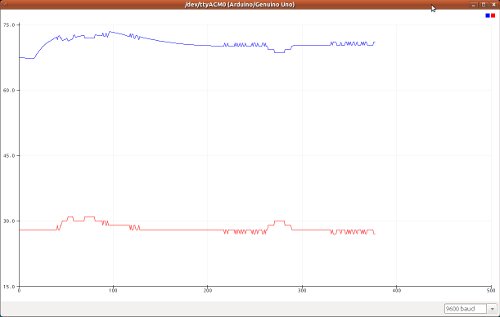
5. See the working of using Serial Plotter in Arduio IDE video here ->
Writer : Ataya P
REPOST: I just found the way to use Serial Plotter function in Arduino IDE to plotting the graph of your sensing values. Let's see ...
1. First, Open Arduino IDE and make new sketch. Write down the code to send 2 values of sensor to serial terminal (I using Arduino IDE version 1.8.5)

//Ploting graph on Arduino IDE serial plotter
Serial.print("Humid: ");
Serial.print(rh);
Serial.print(" ");
Serial.print("Temp: ");
Serial.print(tempValue);
Serial.print(" ");
Serial.println("");
delay(1000);

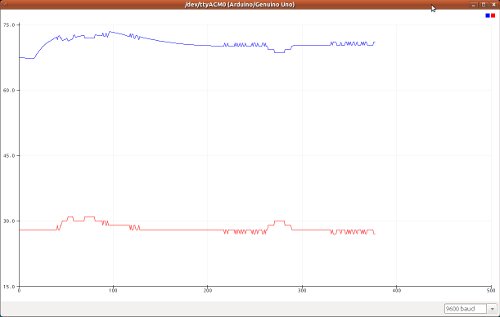
You might also like ...

Custom Search


